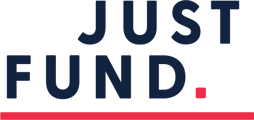If the funding opportunity you are applying to has required attachments, you will be prompted to upload those documents after clicking Apply. You can upload attachments by clicking the Upload Documents button and dragging and dropping files and/or documents from your computer.
You can also add additional files and/or documents beyond what is required.