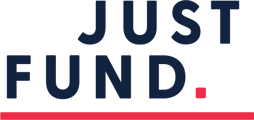If you would like to download the results of your search, you can click on the COMMA SEPARATED VALUE (CSV) button to download a CSV file that can be opened in applications like Microsoft Excel or use the COPY TO CLIPBOARD button to open with Google Sheets.
You can download the search results for both PROPOSALS and ORGANIZATIONS.
You can also choose to download a PDF/PRINT READY document of your search results.
These documents can help you, your team, and/or advisory board review proposals and narrow down your applicant pool.
In addition, you can also BOOKMARK your searches and then download a CSV of your saved bookmarks at a later date. Visit your bookmarks by clicking on the ribbon at the top navigation bar.