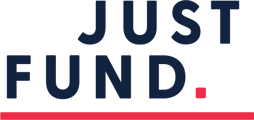- Help Center
- For Applicants
- Registering and Setting Up an Account
How Do I Update My Contact Information
Log in to your account and click the profile icon in the top right of the menu bar, then select My Profile from the dropdown menu.
-png.png?width=560&height=215&name=Platform%20-%20My%20Profile%20Button%20(updated)-png.png)
There, you can update your email address and user information, upload your profile picture, and reset your password.